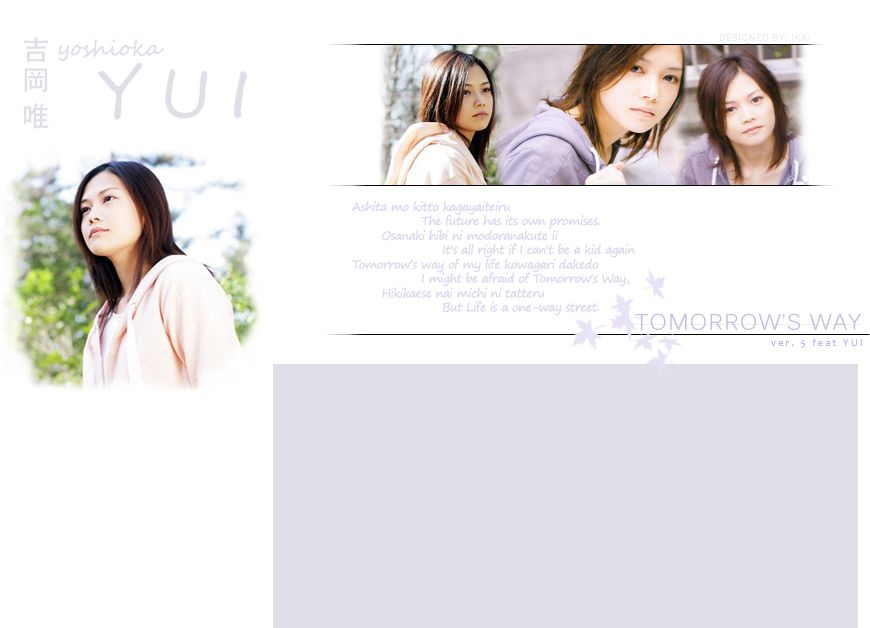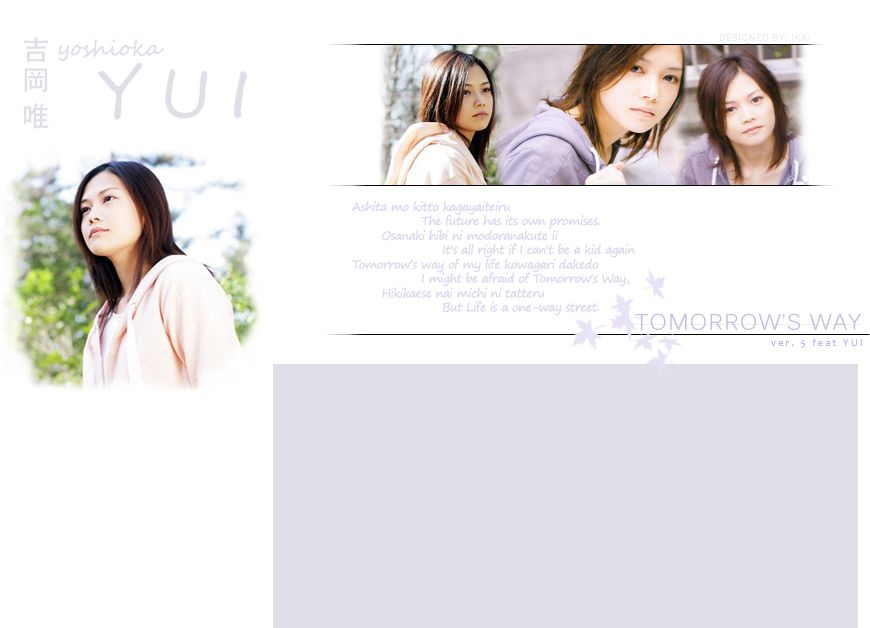Celebrations and Tutorials
Thursday, August 23, 2007 //
0 replies4:08 PM
100th post finally reached!
As per request, I shall be demonstrating how to put a PSX game into your PSP, for those of you PSP owners, or to-be PSP owners out there.
Items required: Modified PSP(Duh), meaning anything with OE-A, OE-B or OE-C behind
the version number.
USB Cable for digital cameras
ISO of the game you want to emulate
Sufficient memory space, based on experience one game takes up about
400MB on average
Clone CD(Optional if you already have the ISO in your computer)
Popstation GUI
CD-RW compatible drive(If you don't have this you're a loser)
Procedures:
(If you already have the ISO, skip to step 8)
1)Download Clone CD from
http://www.slysoft.com/en/clonecd.htmlThis is easy enough.
2)Run the Clone CD Program
Again, simplicity is key
3)Put the CD into your disc drive
Even morons can do it, why can't you?
4)You should see four icons
One, two, three, four.
5)Click on the first one from the left
Count and click.
6)The program will detect your disc drive, and ask what type of disc you would like
to create; select Game CD, and save the file in your desktop for convinience
Wow, so many choices!
7)The file will start getting ripped from your CD. If the transfer rate is slow, it
could be due to your disc being in poor condition. If this is the case, wait
patiently and swat flies till it's done. Ideally, you should be getting a rate of
about 2000bytes/second. A merry melody should play once it's done
Slap, slap, slap. Oh no I killed a dengue mosquito!
8)Once you have the file, which should be something like [hahah.img], boot up your
Internet Explorer/Mozilla FireFox and download the Popstation GUI from
http://endlessparadigm.com/forum/showthread.php?tid=57. Nice picture he has
there, but I'm not asking you to visit this to quench your perverseness. Download
the file attached there and stop gawking.
9)Run the file, which should be packed with WinRar. Use WinRar Archiver to unpack it.
What is WinRar?
10)Open the Popstation GUI and browse for your .img file. Check the "Fix Graphics"
box and start the conversion. Get a Milo to drink while waiting for extra pleasure
Oh no, once the bar fills up, my house is gonna explode!
11)Now you have a [EBOOT.PBP] file on your desktop. If not you're a retard and
deserve no pity. Plug in your PSP to your computer and select "USB Mode" if you
haven't already done so.
Don't worry, we're not hacking your PSP here.
12)This is where it gets tricky. Open the PSP, which should be classified as
"Removable Drive" in "My Computer". Double click the "PSP" folder, then double
click the "GAME" folder found inside.
Click click click, lets slow things down for a better look!
13)Create a new folder called "WER WIRD" in your "GAME" folder. Remember, it must be
"WER WIRD" and nothing else. If you want to put more than 1 PSX game into your PSP
just put an exclamation mark or a hex behind the "WER WIRD" and it should work
fine. Example: "WER WIRD#"
Nothing idiot-proof around here.
14)Drag the "EBOOT.PBP" file from your desktop into this folder.
Easy as flipping over the palm
15)Go to your PSP and run the game. It should lag a bit if you haven't overclocked
your PSP's processor to 333mHz, but it should work okay anyway.
Now have fun with your PSP.
Disclaimer: Be warned, thou is only advised to emulate games that thou might already
possess. All issues amounting to a legal lawsuit shall not be in any way
shouldered by me, the blog author. Download from www.torrentz.com
at your own risk.Labels: Milestones, Quintessentials